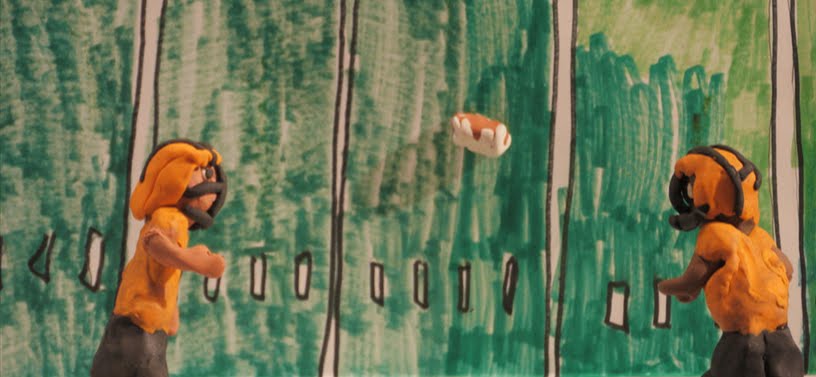An animation is the illusion of movement created by showing a series of still pictures (frames) in rapid succession.
 |
| wisegeek.org |
Animate by making a series of drawings, photographs, objects, clay figures or other models that are slightly different or change position slightly from one another. When these are photographed & then sequenced & viewed quickly, one after another, the appearance of movement is created. All cartoons, movies, TV, and videos work this way.
Persistence of vision
We see motion because of the persistence of vision.
This is an optical illusion that is based in the principle that the human eye can keep an image, for one brief instant of time, on the retina (in your eye). This allows us relate that previous image to the next image. If these images are slightly different, they appear to be moving.
Each still image is called a frame
 |
| imageck.com |
At a speed of 12 images per second (fps), we perceive motion. (called the phi phenomenon)